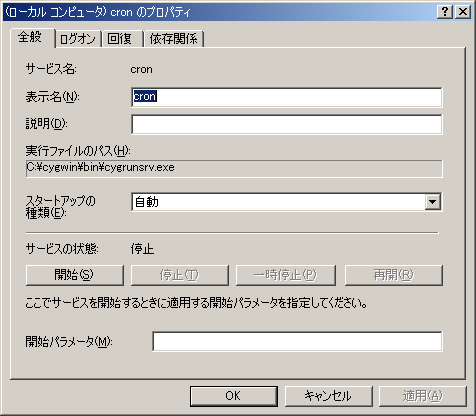
figure 3-1
clock daemon(cron) をサービスに登録し動作させます。
cron は Cronos というギリシャ神話の神の名前が由来のようです。
cron がインストールしてあるかどうか確認します。
$ ls -l /usr/sbin/cron
-rwxrwxrwx 1 Administ none 29184 Mar 6 10:31 /usr/sbin/cron
$
cygrunsrv がインストールしてあるか確認します。
$ ls -1 /etc/setup/ | grep -i cygrunsrv
cygrunsrv.lst.gz
$
インストールしていない場合は、http://cygwin.com/setup.exe を使用してインストールします。
cron のサービスを登録するのに必要な cygrunsrv コマンドのオプションを以下に示します。
Usage: cygrunsrv [OPTION]...
| option | description |
|---|---|
| -I, --install <svc_name> | <svc_name> の名前で新規にサービスをインストールします table 2-2 に示すパス指定のオプションを同時に指定します |
| <svc_name> の名前のサービスを抹消します | |
| -S, --start <svc_name> | <svc_name> の名前のサービスを開始します |
| -E, --stop <svc_name> | <svc_name> の名前のサービスを終了します |
table 2-1 Main options: Exactly one is required.
| option | description |
|---|---|
| -p, --path <app_path> | サービスとして起動するプログラムのパスを指定します |
table 2-2 Required install options
| option | description |
|---|---|
| -a, --args <args> | Optional string with command line options which is given to the service application on startup. |
| -c, --chdir <directory> | Optional directory which will be used as working directory for the application. |
| -e, --env <VAR=VALUE> | Optional environment strings which are added to the environment when service is started. You can add up to 255 environment strings using the `--env' option. Note: /bin is always added to $PATH to allow all started applications to find at least cygwin1.dll. |
| -d, --disp <display name> | Optional string which contains the display name of the service. Defaults to service name. |
| -f, --desc <description> | Optional string which contains the service description. |
| -t, --type [auto|manual] | Optional start type of service. Defaults to `auto'. |
| -u, --user <user name> | Optional user name to start service as. Defaults to SYSTEM account. |
| -w, --passwd <password> | Optional password for user. Only needed if a user is given. If a user has an empty password, enter `-w '. If a user is given but no password, cygrunsrv will ask for a password interactively. |
| -s, --termsig <signal> | Optional signal to send to service application when service is stopped. <signal> can be a number or a signal name such as HUP, INT, QUIT, etc. Default is TERM. |
| -y, --dep <svc_name2> | Optional name of service that must be started before this new service. The --dep option may be given up to 16 times, listing another dependent service each time. |
| -0, --stdin <file> | Optional input file used for stdin redirection. Default is /dev/null. |
| -1, --stdout <file> | Optional output file used for stdout redirection. Default is /var/log/<svc_name>.log. |
| -2, --stderr <file> | Optional output file used for stderr redirection. Default is /var/log/<svc_name>.log. |
| -o, --shutdown | Stop service application during system shutdown. |
table 2-3 Miscellaneous install options
| option | description |
|---|---|
| -h, --help | print this help, then exit. |
| -v, --version | print cygrunsrv program version number, then exit. |
table 2-4 Informative output
cygrunsrv (NT/W2K service initiator) コマンドを使用して、cron をサービスに登録します。
$ cygrunsrv --install cron --path /usr/sbin/cron --args -D
$
[設定]-[コントロールパネル]-[管理ツール]-[サービス] から、cron がサービスに登録されたことを確認します (figure 3-1)。
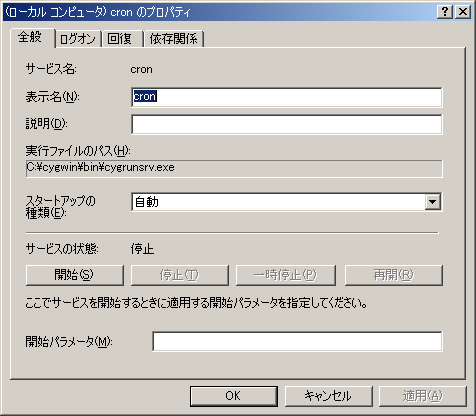
figure 3-1
cron サービスを開始します。
$ cygrunsrv --start cron
$
net start cron でも起動できます。
cron が起動したことを確認します。
$ ps -ef | grep cron
SYSTEM 1424 1400 ? 22:57:59 /usr/sbin/cron
$
cygrunsrv でサービスを登録すると default では OS 起動時にサービスも自動起動します。
手動起動に切り替えるには一度サービスを抹消し、手動起動を指定してもう一度インストールします。
$ cygrunsrv --stop cron
$ cygrunsrv --remove cron
$ cygrunsrv --install cron --path /usr/sbin/cron --args -D --type manual
$
以上で cron の設定は終わりです。おつかれさま(^-^)